Alfred is a proprietary productivity application for Mac. It is similar to Quicksilver.
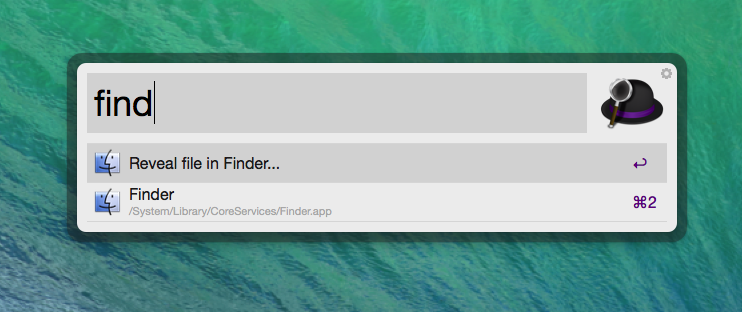
There are built-in features that include:
- File Search
- Web Search
- Calculator
- Dictionary
- Contacts
- Clipboard (history and snippets)
- System Commands (sleep, restart, lock, log out, etc.)
- Terminal and Shell (running scripts and commands)
- Music (controlling iTunes).
Additional functionality can be added using workflows. Users can create their own workflows or import workflows shared by others. There is a community forum and community repository of workflows called Packal.
Workflows
Each workflow consists of objects connected together.
Triggers are used to activate workflows.
Keyboard Hotkey is the most common.
Remote Trigger allows to trigger action from a smartphone.
External Trigger gets triggered by another application.
File Action adds custom action in Alfred’s file actions list.
Inputs
Keyword is the command you have typed like open or find. It can have additional query.
File Filter is used for searchning and filtering files.
Script filter returns results of an custom script.
Actions include functionality to Open File, Reveal in Finder, Launch App, Search Web, Open URL, Run Script, etc.
Outputs are used to show results, some options are to Show Notification, Copy to Clipboard, Run Script and others.